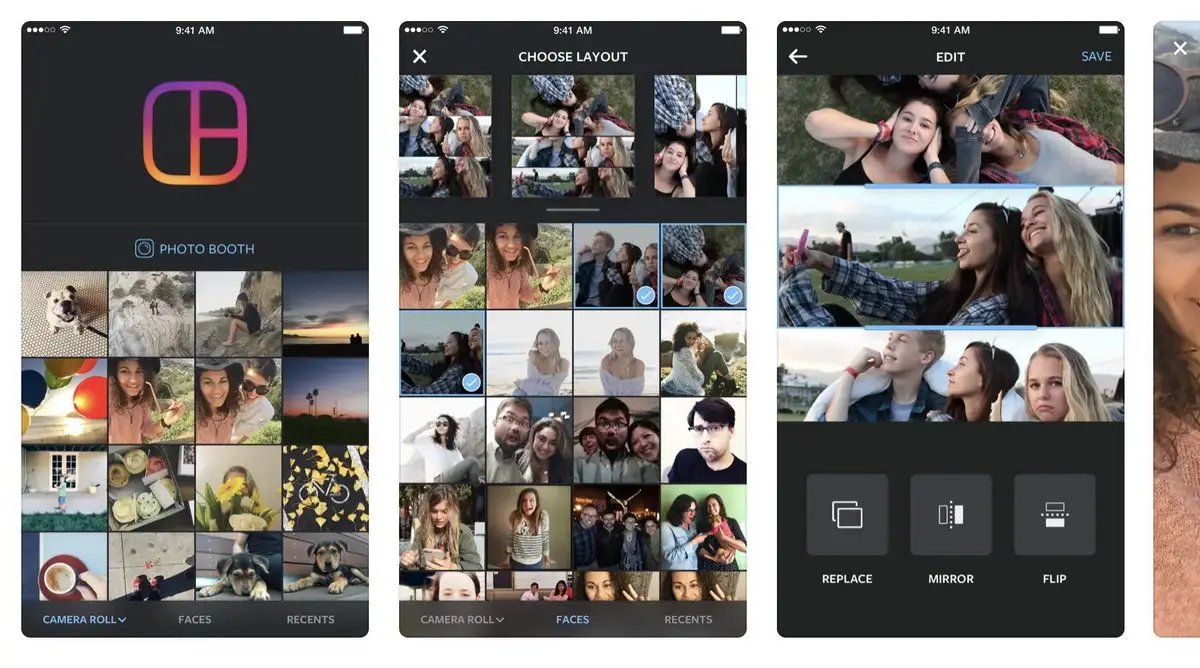The first media outlet on the Internet, Social Networks and Technology in Spanish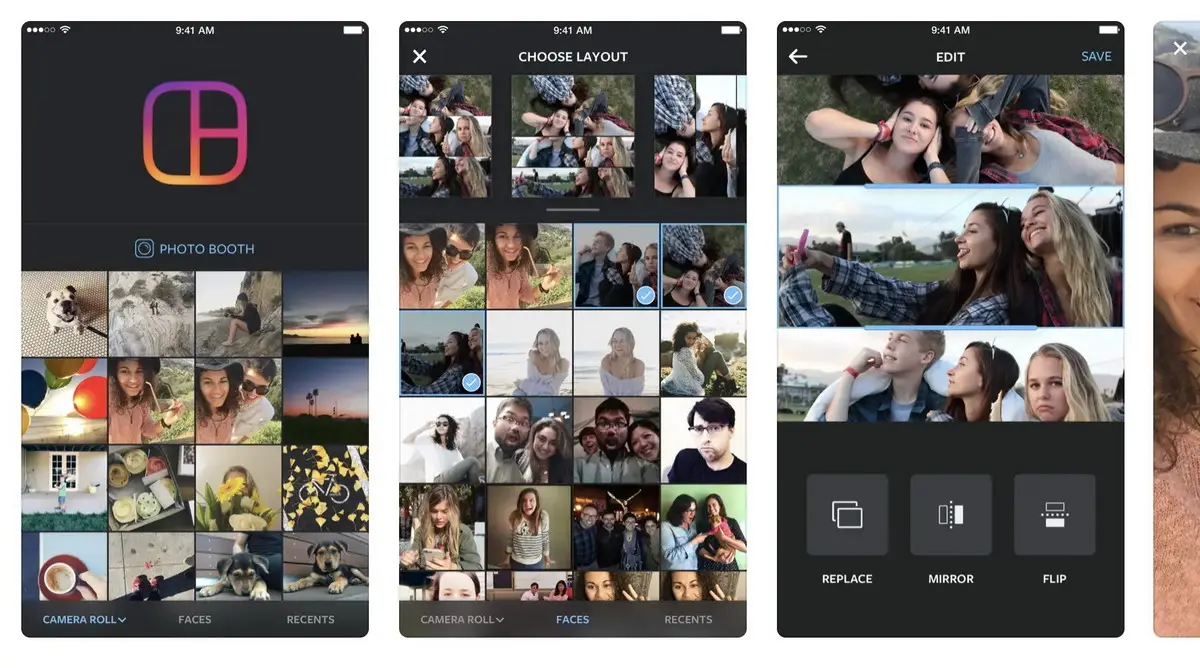
The Instagram Stories Collages are very important for making content go viral and promoting your products or accounts. Collages allow you to share multiple images on Instagram and make your stories even more engaging. In this post, you'll find step-by-step recommendations for make easy collages from your mobile.
Success on social media depends on the reach of your posts.
For Make your brand go viral and make your content more well-known on InstagramStories are an almost indispensable resource. They're short, ephemeral posts that disappear from public view after 24 hours. They're typically used to focus attention on a particularly interesting offer or piece of content. You can use collages to show various steps in a process or a family of products, among other things. There are three ways to create them.
You can create fun collages on your Instagram Stories using stickers. The creation process is extremely simple; just follow these instructions:
-Open the Instagram app.
-Choose the Your Story – Add Story option or press the plus symbol button at the top of the screen.
-Take a photo or select one from your gallery to use as a background. You can also choose a colored panel as a background.
-Open the sticker options by swiping up from the bottom of the screen.
-Press the camera icon to add a photo to your collage.
-You can also add photos from your gallery by selecting the corresponding icon.
-Edit images by changing their orientation, moving them, and overlaying them on the screen.
-Add stickers, music effects and text.
-Publish your story when you're done making changes.
You can choose share the story only with your friends or make it public for all your followers. If your account's goal is to reach a larger number of users, it's preferable to make Stories public.
Layout, from the English word design, is an Instagram feature for posting multiple images in a single storyThe user can select the size and layout of different templates to place the collage photos. This feature is relatively new and has become very popular because it makes it easy to post multiple images at once. The steps are as follows:
-Open the Instagram app and select to publish your story.
-On the left side is the Layout button, by pressing it you can change the grid according to the photos you are going to incorporate.
-Press the camera icon to select images from your gallery.
-Add text effects and stickers before posting the story.
These are the two best alternatives for Create collages in Instagram Stories without third-party appsFollow the steps and try different alternatives to promote your content with better reach.
Technology and video game enthusiast. Writer with over 10 years of experience in topics related to computers, consoles, Android and Apple mobile devices, and technology in general.
Your email address will not be published.
document.getElementById( “ak_js_1” ).setAttribute( “value”, ( new Date() ).getTime() );