There are many users who visit Instagram for see the Stories that other users offer through this social network. The number of Stories we can see is very large and some are original or that you want to see again would be very difficult to locate. In addition, many of them they will only last 24 hours, so after this time you will not be able to see them again. For this you can Download Instagram Stories and save them to view or share them again, let's see how to do it.
If you like a Story you can share it, but also You can save it to watch it again as many times as you want. or send it as an image or video to other friends or family. This is very useful when the recipient you want to share the Instagram Story with does not have an account on this social networkSaving images or videos is a much more standard way of sharing content, too. much easier and you also avoid sending links to other users.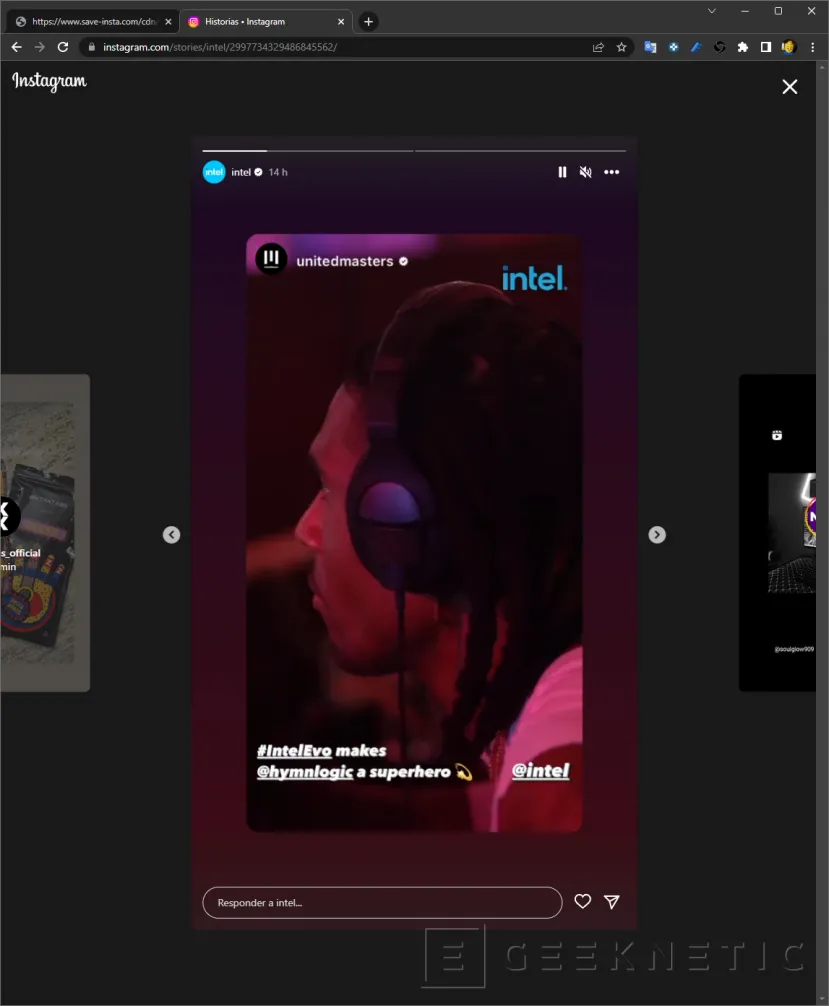
To save Instagram Stories you don't need anything special, for this There are many web pages available that do it for you. Its operation is very basic, you would have to send the link with the Story and you can download the content directly from your mobile phone or PC and save it to your device.
You also have the option to do it with some application, given the popularity of this type of actions, they have appeared in the Play Store or App Store depending on whether you use Android or iOS, many applications that perform this action. The operation is the same as the previous option, some applications may also offer you extras that can be very useful
Let's see how to do it.
As we have mentioned before, to download a Story only you must add the link to any of the dozens of websites that we can find for this. Some of the best known are:
This option is recommended if you are going to do it from a PC, since it's easier to copy and paste than on a mobile phone, although it's also possible to do it from this one without any problem. The operation is that simple, let's see. step by step how it works.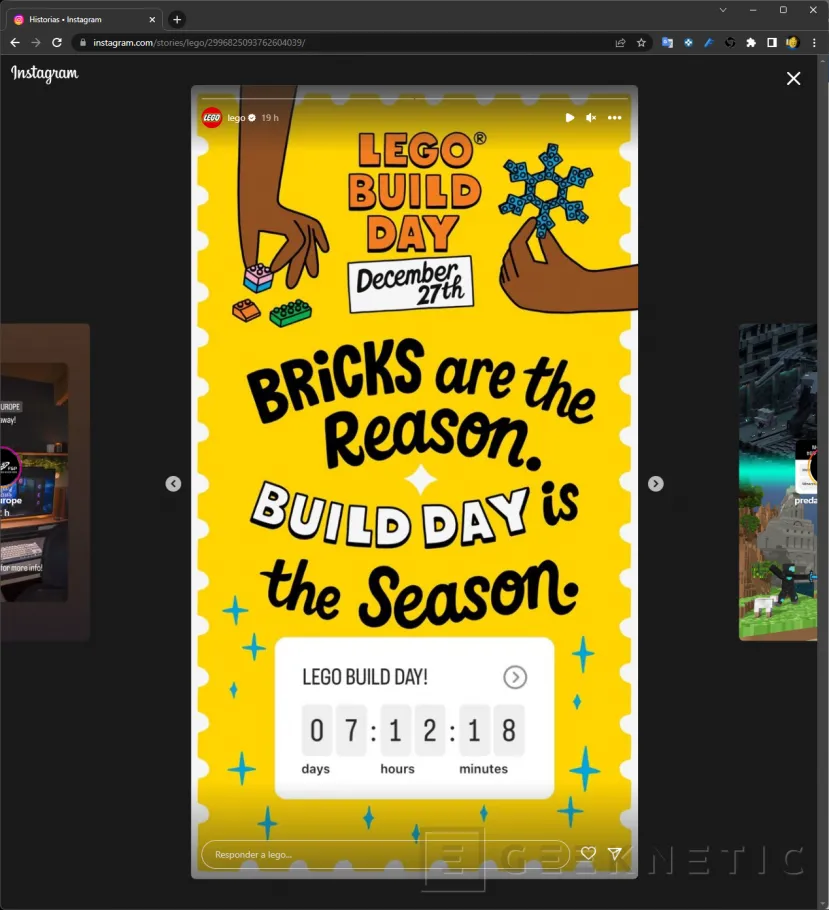
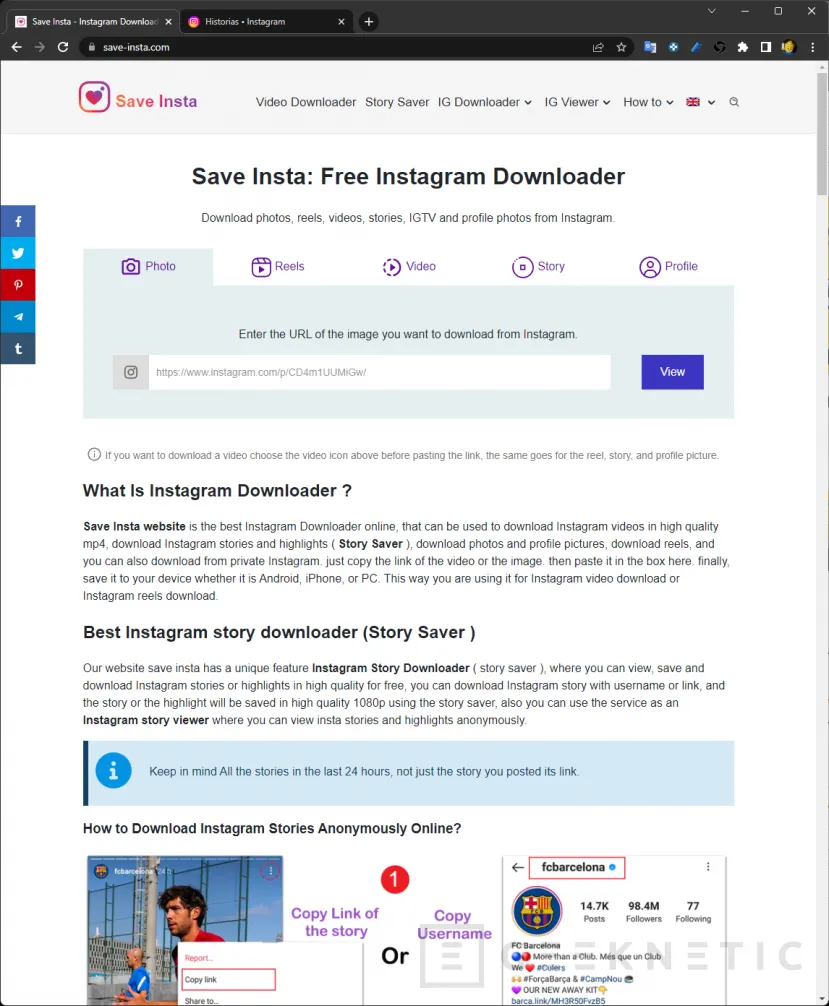
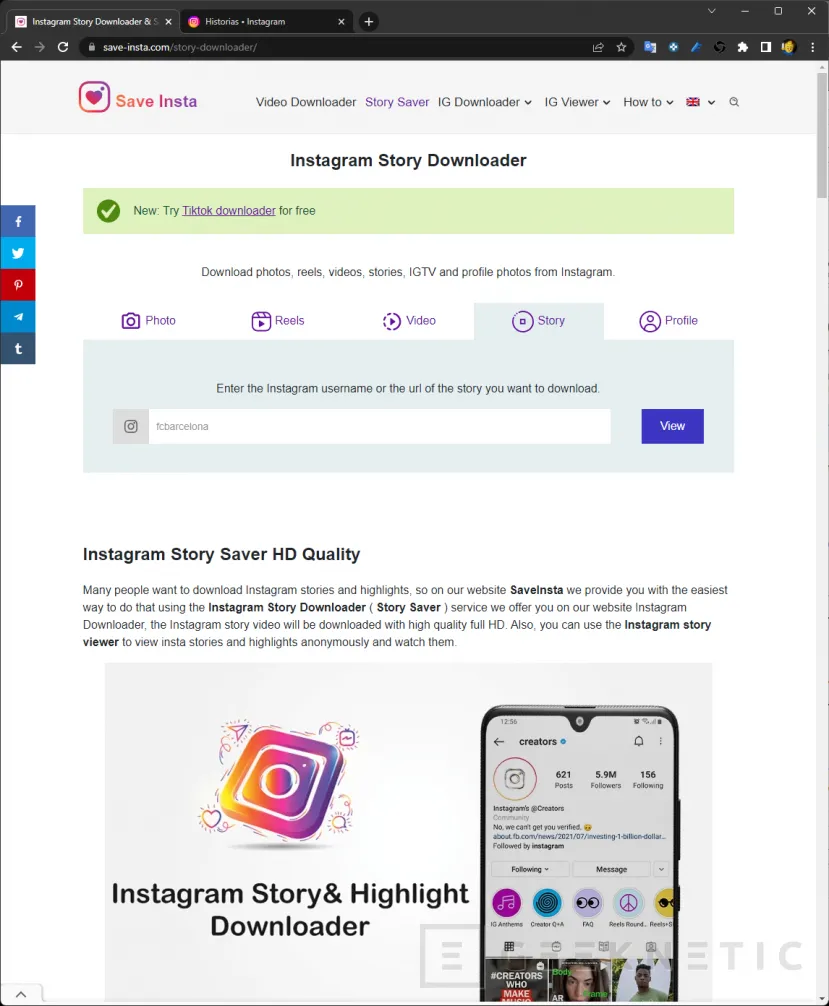
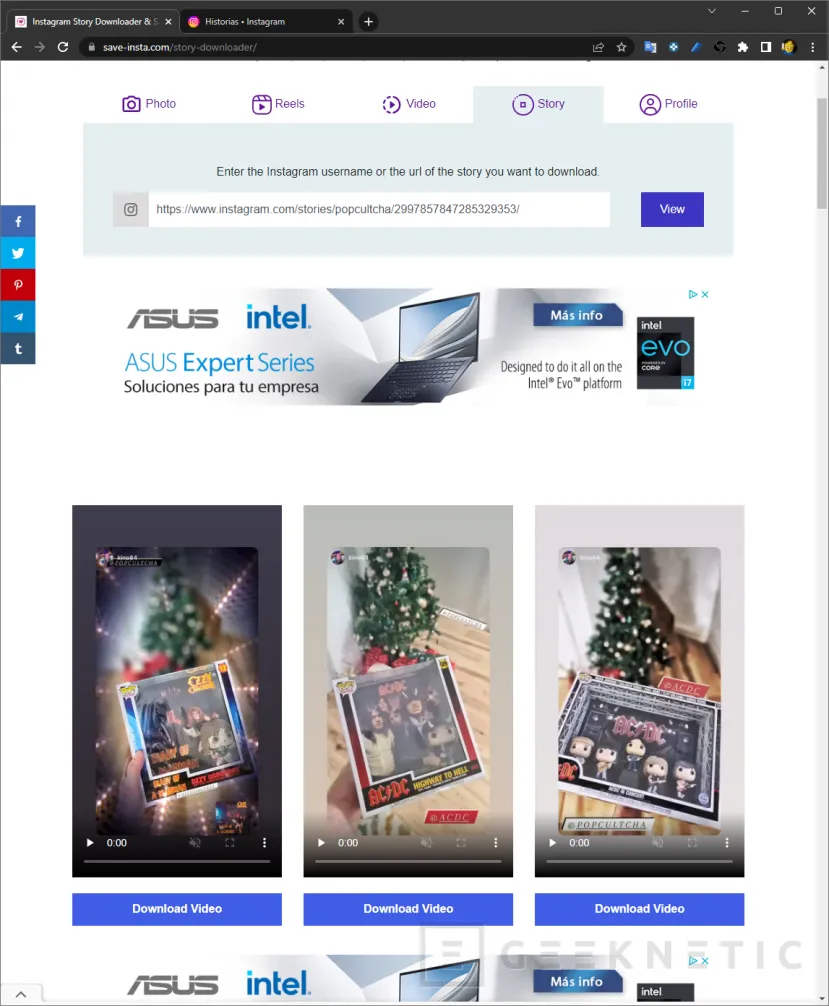
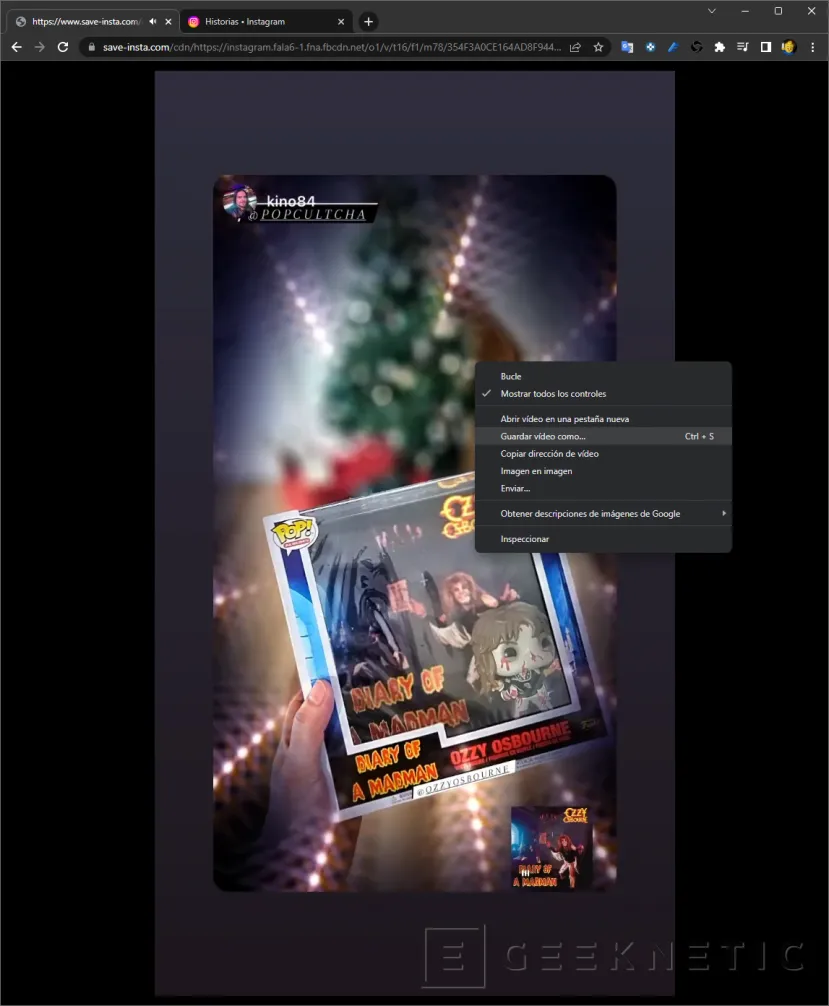
You already have your image or video of the Instagram Story available. But also there are applications who do this, so it's much more convenient if you do it from a mobile phone. Let's see how to do it.
By doing a simple search we can find many applications that perform this function. Among the most outstanding and highest-rated we found:
Choose the one you like the most, since they all perform the same task, you can decide on a specific one if it offers you any extra utility or simply the best rated.
The main thing is to install the app. Choose one and install it on your phone. They all work the same. We have tested Ins Mate Pro that you can search for as “Download Instagram videos” on the Play Store.
The application allows two methods To download the Stories, we'll tell you how.
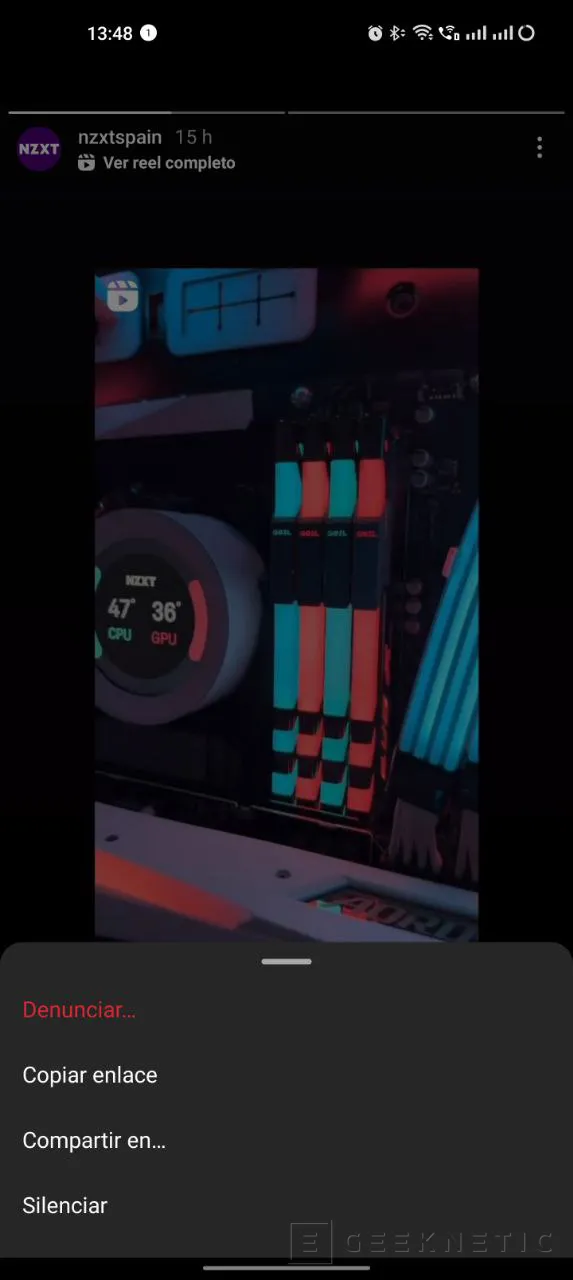
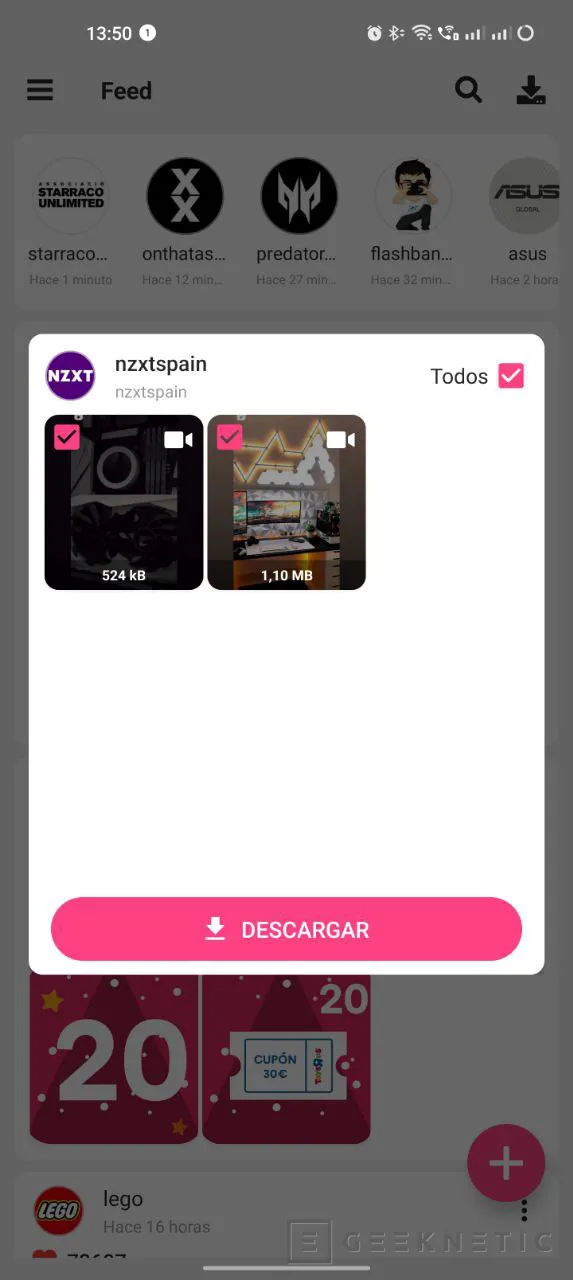
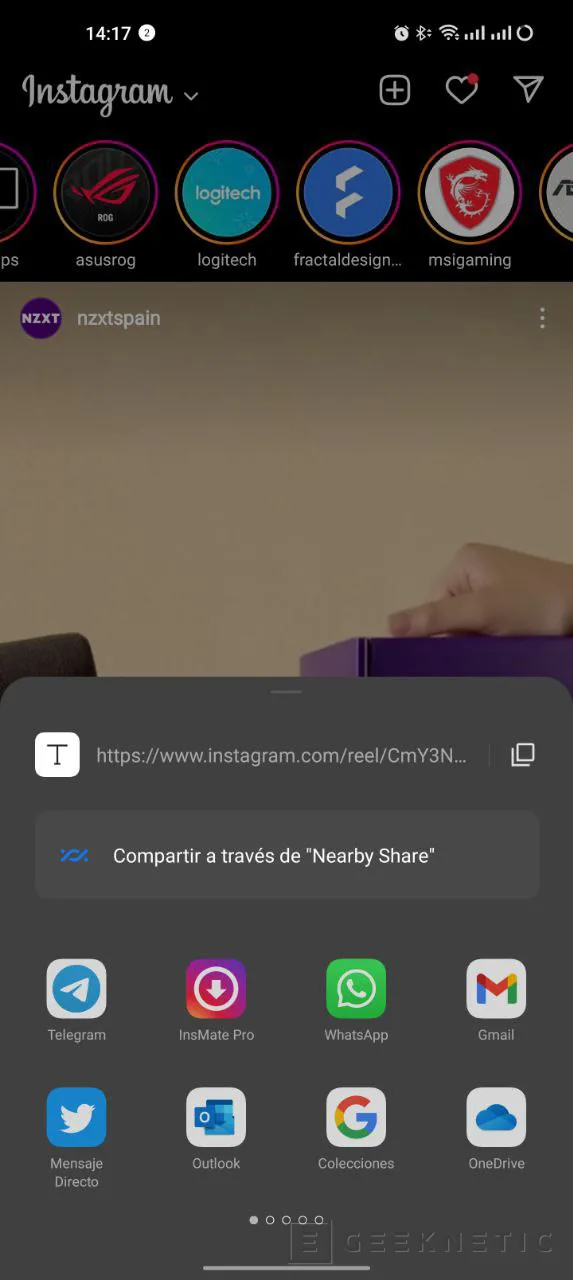
This way you will be able to save images or videos directly on your phone.
It's that simple, and from any device, save Instagram Stories. We have seen two ways alternatives with the same result, a useful one when we have a PC by hand and another through an App which makes it much more convenient if we do it from a mobile phone.
Store them in the most convenient way to have them forever. without having to access Instagram and without having to search for it again.
End of Article. Tell us something in the Comments!
I'm a Computer Engineer specializing in automation and robotics. My passion for hardware began at age 14 when I ripped apart my first computer: a 386 DX 40 with 4MB of RAM and a 210MB hard drive. I continue to unleash my passion in the technical articles I write for Geeknetic. I spend most of my free time playing video games, both contemporary and retro, on the more than 20 consoles I own, in addition to my PC.
GEEKNETIC TURNS 20! 2 DECADES OF TECHNOLOGY INNOVATIONS
487 million phones belonging to WhatsApp users around the world are up for sale.
Researchers achieve a transmission speed of 1.84 petabits per second
Fraudulent websites are offering Afterburner MSIs infected with cryptojacking malware.
Elon Musk warns Twitter employees that the company could go bankrupt.
Amazon Prime will give us access to all Amazon Music songs without ads.
SUBSCRIBE
A website of Parsec Media SL
© GEEKNETIC 2002-2022 All rights reserved







